EC2에 접속해서 설치된 패키지 업그레이드를 합니다.
sudo apt-get update
Nginx를 설치합니다.
sudo apt-get install nginx
설치가 완료되었으면 nginx를 실행하여 잘 실행되었는지 확인해 봅니다.
sudo service nginx start
sudo service nginx status
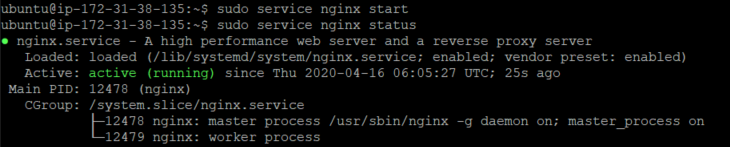
aws의 인스턴스의 IPv4 퍼블릭 IP로 브라우저에 들어가보면
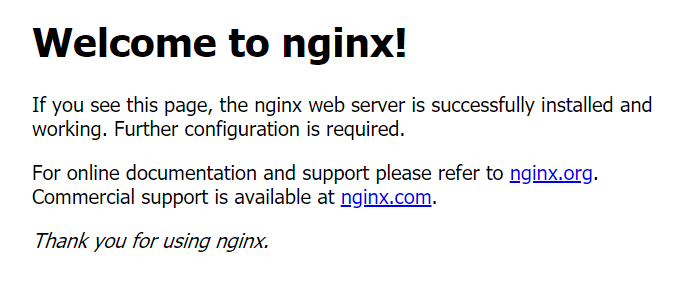
잘 설치된것을 확인할 수 있다.
참고
service nginx start // 시작
service nginx stop // 정지
service nginx restart // 재시작
service nginx reload // 설정파일을 재로드
service nginx status // 현재 상태
반응형
'AWS' 카테고리의 다른 글
| Phpstorm 원격서버와 AWS sftp 연결 (0) | 2020.04.29 |
|---|---|
| [Let 's Encrypt] The following errors were reported by the server: 에러 해결 (0) | 2020.04.26 |
| [Let 's Encrypt ] Let 's Encrypt 를 사용하여 Nginx https 설정하기(Ubuntu) (0) | 2020.04.26 |
| VS Code 를 이용한 AWS EC2 FTP 접속 (0) | 2020.04.16 |
| AWS EC2(Ubuntu) 인스턴스 생성하기 (0) | 2020.04.16 |